- Home
- All posts
All posts in

Creating Cross-references
A cross-reference informs the reader where additional information is located in the same document or another document It gives readers qu...
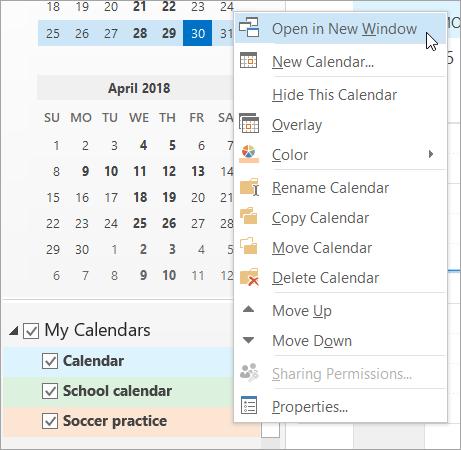
View multiple calendars at the same time
You can see multiple calendars at the same time side-by-side or combined into a stacked overlay view to help you see availability ...

Create a new project from another project or template
Other project managers have been down the road you're traveling. You can save a lot of time by building on their work — existi...
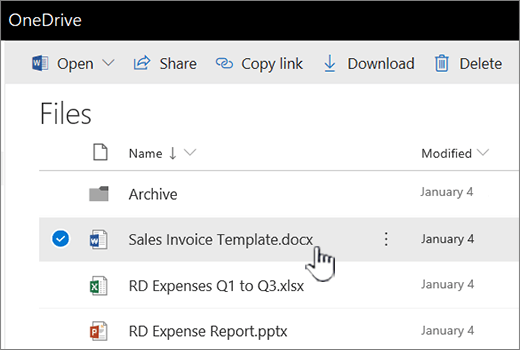
Use office for the web to work together in office 365
When Word, Excel, PowerPoint and OneNote documents are stored in your Microsoft 365 libraries, you can work together on them using...
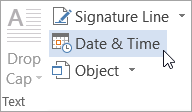
Insert today s date in a word document
You can insert the current date, or the date and time, into a Word document as plain text or as a field that updates automatically...

TEXT ALIGNMENT - MS Word 2007 Tutorial
Microsoft Word has capability for aligning text in paragraphs in four different ways – left alignment, right alignment, centre alignment ...

SETTING TABS - MS Word 2007 Tutorial
Tab stops are locations on each line of the Microsoft Word document placed at regular intervals (usually half an inch) at which the curso...
Subscribe to:
Posts (Atom)

(flattened).png)

