This post is the Forth part to the Microsoft Word Tips and Tricks - Insert Tab. This is on the Media present in the Insert Tab of the Microsoft Word. Lets begin with the Media section of Word!
What is the Media section? It is the section which allows us add videos from websites, like YouTube into to a word document. This section is still in its developing stage due to which its functioning is quiet primitive.
Now, lets deal with the section:
The Media section has a single function that is allow us to add videos from websites into the word document by coping and pasting the URL (Uniform Resource Locator) of the video.
This was a great addition to Word because until now we were only able to add videos into certain Office apps like PowerPoint Presentation (PPT).
The process of adding the video in the word document is as follows
1. Copy the URL of the video. {Ctrl + C}
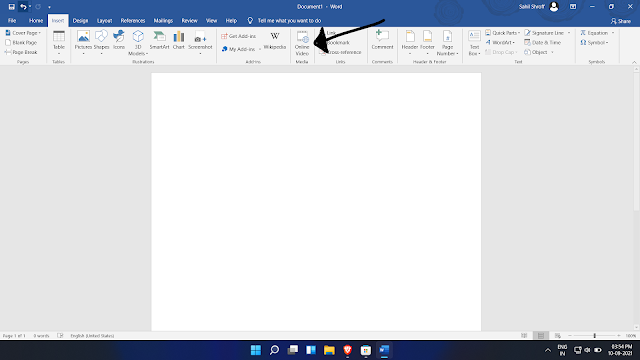
4. Click on the Online video button and Paste {Ctrl + v} the URL.
6. As the video acts as a object, we can edit the appearance of the video like boarders through the Format tab.
CONCLUSION
Microsoft Office Word Tips and Tricks - Insert Tab - Media
Microsoft Office Word Tips and Tricks - Insert Tab - Media
We appreciate you reading this guide in its entirety. Visit us again for news and useful advice in the future. It will be worthwhile for you to visit. I truly value your coming by and being here. If you find these instructions and advice useful and instructive, kindly tell your friends about our website. On the other hand, if you believe that there is any area that could use better, kindly share your suggestions. These will be much embraced and valued. Use the comment section below to provide suggestions or ask questions. Your questions will be swiftly investigated and properly addressed, and your comments will be promptly examined and published. Thanks.







(flattened).png)

